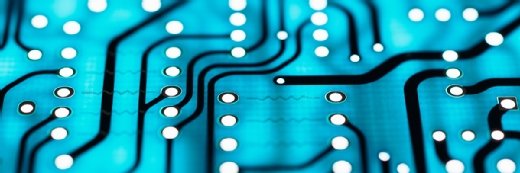The Cobbler configuration management tool's ins and outs
Cobbler is a configuration management tool best suited for Linux-based IT environments. Learn more about this tool and if it can benefit your enterprise.
Cobbler is a Linux-based configuration management tool used to automate the packaging and provisioning of software into an organization's operational IT environment from a central point. Companies such as Dell, Alstom, the Fedora Project, Pacific Northwest University of Health Sciences, and TomTom use Cobbler configuration management software. Cobbler started as part of the Fedora Linux operating system, but was ported to Ubuntu as of 2011. Canonical Ltd., the company that provides Ubuntu and services around the OS, uses Cobbler for test automation for the OpenStack cloud framework on Ubuntu.
The latest version of Cobbler is v2.6.11, launched in January 2016. Cobbler is published under the GNU General Public Licence. Cobbler configuration management is a purely open source offering with no enterprise or other subscription service offerings, and its user community provides all help and support.
Cobbler configuration management is written in Python, so tends to be lean and fast. Because it is aimed at technologically savvy people, it is also essentially trimmed down so its overall footprint is small.
How Cobbler configuration management tool functions
Cobbler should be regarded as a bare-metal Linux configuration tool, not as a general purpose configuration management tool. It can support many UNIX variants and is capable of providing low level support for Windows, but it should only be considered for organizations running a Linux-only environment -- and with staff who do not want or need a graphical user interface. Although Cobbler configuration management does have a web user interface, it is not as powerful or advanced as the interfaces on commercially supported configuration management tools.
Cobbler supports koan (kickstart over a network) as a client-side helper interface for reinstalling images and managing virtual installations.
Cobbler uses a straightforward scripting approach. It uses imports of operating systems to create golden images -- these operating systems need to be imported from an iso image, and this iso image should be a full DVD, not a Live CD iso.
To use Cobbler, the administrator must have a solid working knowledge of Preboot Execution Environment. PXE is an industry standard interface that is supported on most modern servers and desktops. PXE allows a bare-metal platform to obtain details such as IP address, domain name servers and gateway addresses from a special DHCP server before an operating system is installed. Details of a server holding the images and scripts required for installing an operating system and/or other code can also be provided in advance. Cobbler essentially uses PXE as the means of initiating the installation of packages that are built in the configuration management tool.
Cobbler builds on the Red Hat Kickstart installation method for its target server installations. Cobber supports other methods, but Kickstarter tends to be the most utilized -- it supports any Linux distribution that is similar to Red Hat Enterprise Linux, e.g. CentOS or Scientific Linux.
Due to its pure open source model, limited community support and steep learning curve, Cobbler is not recommended for small organizations with a limited skill set available. Even with large organizations, customers should select Cobbler configuration management with caution. For those with a heterogeneous environment of Linux alongside UNIX and/or Windows, there are plenty of other options on the market that offer better usability and greater functionality.