
Getty Images/iStockphoto
Should IT organizations use a SaaS management platform?
The proliferation of SaaS has created a real challenge for IT teams trying to get a handle on all their apps. See why a SaaS management platform might be the right fix.
For all their benefits, software applications have become a source of confusion and consternation for organizations. IT departments must oversee a litany of tools -- both internal and external -- and each app has its own data, configurations and security concerns.
In fact, the typical company used an average of 137 SaaS apps in 2020. And each of those apps must be managed individually by monitoring one dashboard per browser tab. This approach gets cluttered and leads to data loss.
An enterprise can benefit from a proper SaaS management platform (SMP) in this situation. IT professionals can use an SMP -- such as Blissfully, Productiv and Zylo -- to discover, manage and secure their SaaS apps via one centralized dashboard.
Here's a look at four SaaS management platform benefits.
1. Visibility and waste management
Envision your SaaS ecosystem as a tree, where applications are dispersed with some order, yet interconnected. Should you use over 100 apps companywide, some services will inevitably slip through the cracks. That doesn't mean forgotten apps are useless apps; it's merely emblematic of a piecemeal system.
A sense of scale helps admins understand each service's impact. And while it's true more services are interlinked today, thanks to APIs, organizations are still rife with fragmentation. An SMP lays out tooling dependencies and removes any mystery about the range of services in use.
It's also possible some app accounts might be associated with retired software. A management platform will help determine which tools require deletion. It might also show where consolidation is useful. This reduces complexity and appeals to your bottom line.
2. Cost savings and budget clarity
Today's applications -- for general users and enterprises alike -- rely on subscription pricing models. It's one thing to not get use out of a one-time purchase, but it's even more wasteful to maintain a neglected tool with recurring costs. SaaS management platforms reveal such tools.
Tracking costs is essential for budgeting. An SMP visualizes cloud costs, app costs and others. This makes it easy to see where money is spent and how all SaaS expenditures accumulate over a given period.
Financial clarity means you can run leaner operations in the long term. Some SMPs also generate chargeback reports automatically, boosting transparency even further.
3. License management
By virtue of using a software product, an enterprise is granted user licenses by the vendor. This authorization is essential because it signifies the software purchase and the right to use the app for a stated period. However, license management becomes a major challenge at scale.
Additionally, there are three license categories to keep an eye on:
- Simple user licenses are given to one employee or many.
- Category licenses are awarded by usage or feature set.
- Long-term commitment licenses are contractually based and even more important to monitor as time passes.
A SaaS management platform reveals applications' license types, or tiers as well.
Understanding usage patterns is important, too. For example, is an app seeing traffic regularly? Will a certain level of interaction affect pricing? An SMP helps answer these questions. It also shows if licenses are allocated or unallocated. Unallocated licenses that won't be used can be terminated to save money, unless otherwise governed by contract.
An SMP should show how license payments are structured: flat rate, pay per use or tiered. Because SaaS management platforms can show user roles, it's possible to pinpoint contract owners or billing recipients. That immediately gives team members relevant contacts for licensing questions.
These processes are also critical for employee onboarding and offboarding.
4. Stronger security and compliance
Ecosystem security and risk analysis are inherently linked. A management platform must display where those risks are highest, where they're lowest and how to mitigate them. SMPs achieve this in different ways. Some use lists and counts to give IT teams a snapshot. Others take a pictographic approach, displaying results in a chart.
A SaaS management platform might also show how certain assets -- emails, files, contacts, calendars -- are accessed and send risk analysis alerts to facilitate faster remediation. Many SMPs also tap into access control across departments. This makes it easy to assign permissions, revoke them or perform periodic audits to keep things orderly.
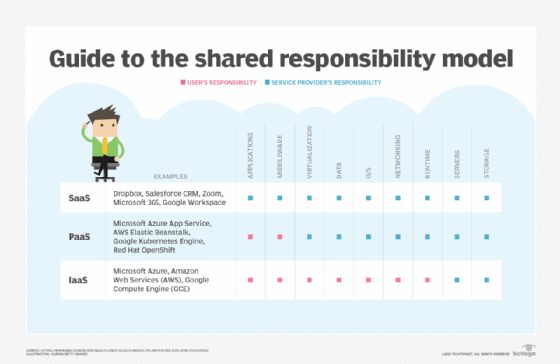
Different vendors or agencies will have their own compliance guidelines. Ensuring authorized access is essential to remain compliant, as is instituting programmatic controls between applications. For example, you might be able to view changes in roles or admin status.
With so much data shared, and so many vaults to access, heed SMP findings to help resolve any violations. Offboarding is important here as well. Terminated or furloughed employees must have their application-based permissions revoked. An SMP should illuminate how effective role-based access control and attribute-based access control are across your organization.







