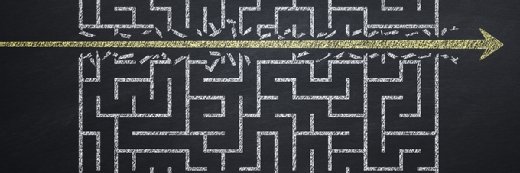putilov_denis - stock.adobe.com
What's the difference between AI and IT automation?
AI and automation go hand in hand, but there are important differences between them. Learn the basics and how an IT org can combine them to improve workflows.
Artificial intelligence and automation help enterprises reduce manual work. However, they differ in how they achieve this goal.
To evaluate AI vs. IT automation, we'll dive into their individual components, and then look at how they can be used together in IT operations environments.
What is artificial intelligence?
Simply speaking, artificial intelligence (AI) is when machines simulate human intelligence processes. AI breaks down into two categories: weak and strong. Weak, or narrow, AI is designed and trained with a specific task in mind. Strong AI, or artificial general intelligence, mirrors the human brain's abilities.
AI for IT operations, or AIOps, describes when AI technologies, such as big data analytics and machine learning, automate routine practices and identify and resolve IT issues. For an IT operations team, this could be a natural language processing -- a component of AI -- adoption to filter and automate help desk tickets. Other areas where AIOps is applicable include performance monitoring, data analysis, general automation, issue remediation and event logging.
To handle these projects, IT teams can turn to a variety of available AIOps tools. While true AIOps tools can get lost in a haze of marketing jargon, there are five distinct capabilities to look for when selecting a tool:
- adaptability to rules;
- true learning;
- association of patterns to known issues;
- heuristics; and
- AI event engine.
However, some organizations might only need limited AIOps functionality as they start to add AI to their processes, and should move slowly for these adoption processes.
What is IT automation?
IT automation refers to when a process or task is completed repeatedly without human intervention. While AI relies on algorithms to complete its tasks, IT automation uses software tools linked to triggers -- manual or automatic -- that prompt action. Now, rather than an admin completing a task in the IT environment, the automation platform does it instead. For example, an admin could use Jenkins to automate CI/CD pipelines.
Organizations that want to automate IT workflows can choose from several tasks. Broadly speaking, IT admins can automate incident management, application deployment, security and compliance tasks. More specific opportunities include automating VM deployments, patches, software development and change management.
To do so, organizations rely on IT automation tools. At its base, an automation tool should deploy changes reliably and repeatedly. However, this applies to many facets of an IT environment's workflow. For example, configuration management tools, such as Ansible and Puppet, automate processes, which in turn help IT teams maintain a desired state, increase overall efficiency and reduce -- or even eliminate -- problems that stem from human error. Or, IT teams can use infrastructure-as-code technology, such as Azure Resource Manager templates or Terraform, to automate IT infrastructure resource management, monitoring and provisioning.
How AI and automation work together
IT automation depends on a certain level of human interaction. For example, a tool might automate workflow tasks, but it still needs a human to write the initial scripts and maintain or adjust them to meet business needs. However, as AI algorithms become more sophisticated, they can handle reviewing and updating the scripts.
On the other hand, admins can use an automation tool, such as PowerShell, to gather the data necessary to strengthen AI initiatives. This combination of AI and automation can be applied to other IT operations tasks, such as responding to IT system alerts and processing help desk requests.